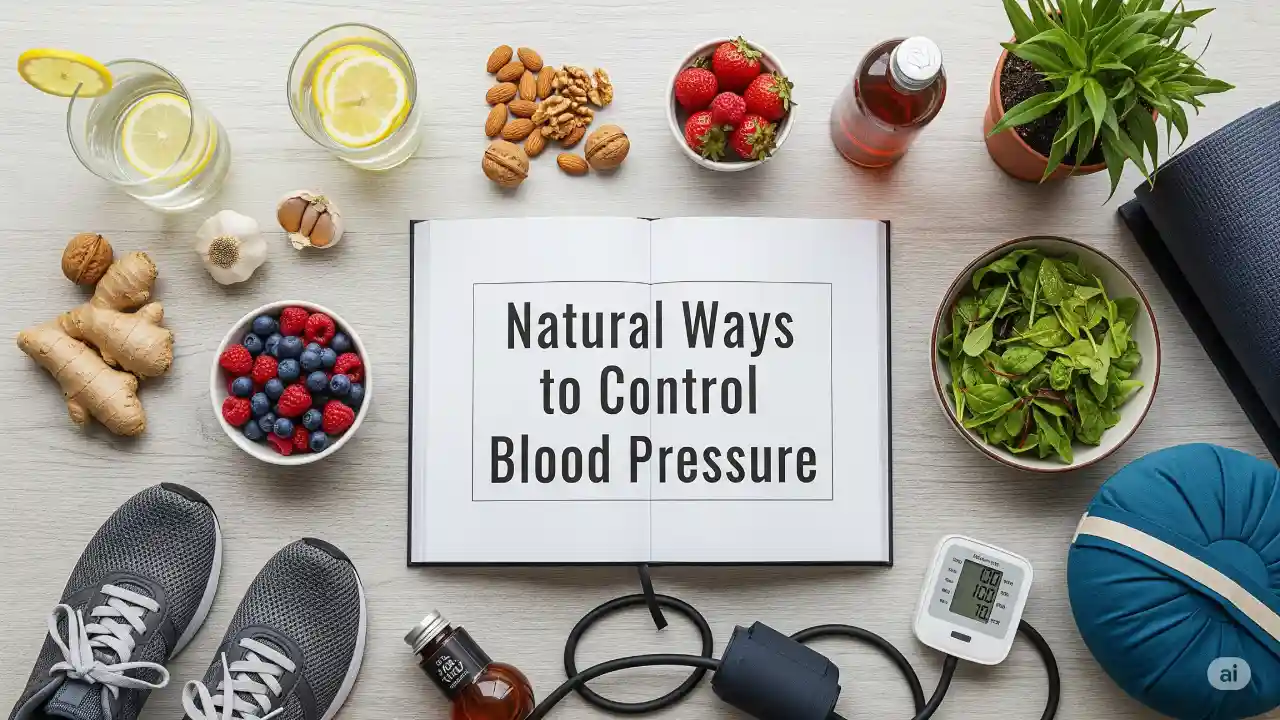NEW DELHI, July 12, 2025 – Booking train tickets through the Indian Railway Catering and Tourism Corporation (IRCTC) platform has just become significantly simpler. In a move to enhance user convenience, Indian Railways is leveraging Artificial Intelligence by integrating an advanced virtual voice assistant, AskDisha 2.0, into the IRCTC platform. This innovative feature allows passengers to book their tickets online merely by speaking their requirements, eliminating the need for typing.
Here’s a detailed look at how this new feature works and how you can book your rail tickets without typing:
How to Book Train Tickets Without Typing
Indian Railways has incorporated AskDisha 2.0, an AI-powered voice assistant, into its IRCTC ticket booking platform, enabling travelers to book tickets by voice command. Here’s a step-by-step guide:
Step 1. Access IRCTC: First, you need to open the IRCTC website or app on your computer or mobile device.
Step 2. Locate AskDISHA: On the home screen, you will find the AskDISHA option. Tap on its icon to activate the chatbot.
Step 3. Initiate Booking: Once AskDISHA is active, simply say “Book Ticket.” The chatbot will then prompt you for your travel details. This will include asking for your source station, destination station, date of travel, and preferred rail class (such as Sleeper, Chair Car, AC Chair Car, Second AC, Third AC AC, and First Class).
Step 4. View Available Trains: Based on the information you provide, the chatbot will display a list of all available trains, their timings, and seat availability details.
Step 5. Select & Verify: Now, you need to select your desired train, class, and seat. The chatbot will then re-verify the information you’ve provided to ensure accuracy.
Step 6. Complete Payment: Once you confirm the details, the payment page will open. After completing the payment, your ticket will be booked, and you will receive your PNR number.
By following these steps, you can easily book your train tickets by simply speaking through IRCTC’s virtual chatbot, AskDisha 2.0. The booked ticket will also be sent to your registered mobile number and email, which you can show to the Ticket Collector (TT) during your journey.